|
|
Hor$essions
- Facet Selections |
These two examples can be used when
handicapping a race,
using the EXACT or RELATIVE option.
Set them up via the Maintenance menu.
During the race analysis, this screen
will pop up
(in RED or GREEN) during race analysis, and all
you have to do is highlight the name of the existing
Hor$ession and click on the Load
button, and it will
be used during analysis
NOTE: don't forget to name them and then click on the Save button
Example #1: EXACT setting
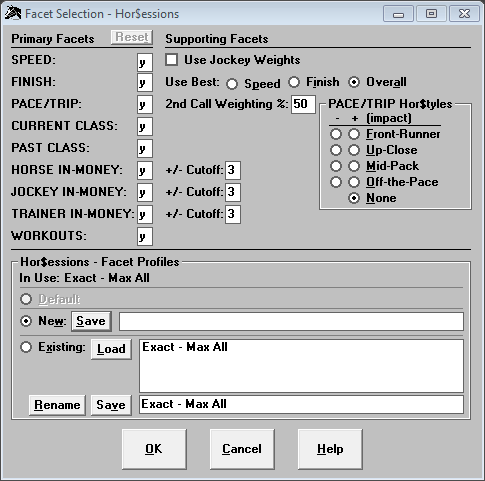
This will set ALL of the facets to their maximum value during analysis
Example #2: RELATIVE setting
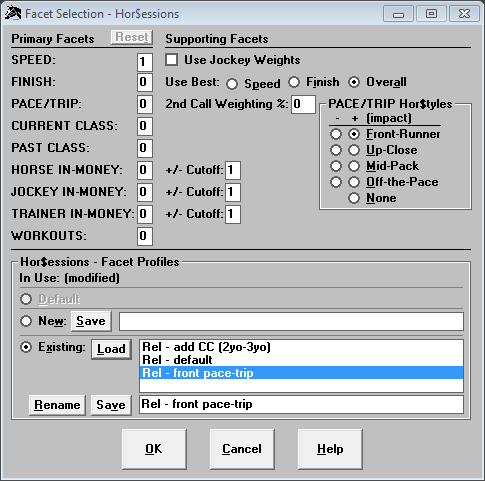
This will assign
an extra 10% (1) to the SPEED and set the
PACE/TRIP
to treat front running horses in a positive manner