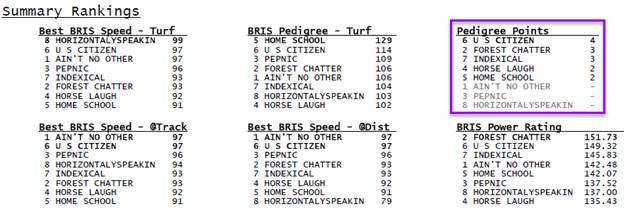Sire Lists
The
pedigree information in the Race History can be seen in color AND have values
assigned to each horse, by adding horse names to the various pre-defined sire
files
There
are two sets of steps in this process: initialize AND populate
Initialize only
perform one time
1. Start Expert 2020 release and beyond,
as it was not available in prior releases
2. Exit
Expert this creates the empty pre-defined sire files (as text files, in
.txt format)
The files are created in
the Sires folder, inside of the H$V8 folder (on your C drive)
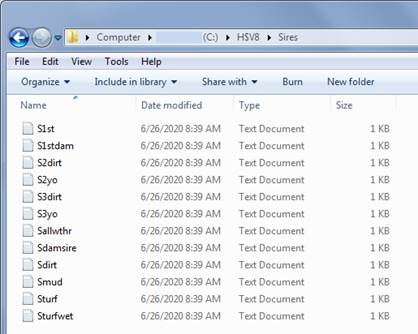
Names - Meanings
·
S1st first-time starters
·
S1stdam first-time starters, for damsires ONLY
·
S2dirt 2 year olds, dirt ONLY
·
S2yo 2 year olds, ALL types
·
S3dirt 3 year olds, dirt ONLY
·
S3yo 3 year olds, ALL types
·
Sallwthr
all weather
·
Sdamsire
damsires ONLY
·
Sdirt
dirt ONLY
·
Smud
wet DIRT conditions ONLY
·
Sturf
turf ONLY
·
Sturfwet
wet TURF conditions ONLY
Populate perform as
often as you desire
1. Go to the Sires folder and open a file
2. Populate the file with the
EXACT horse names (you develop these, not me)
3. Optionally, you can add a
level (where 3 = superior, 2 =
excellent, 1 = solid)
4. Save
the file
Sample without levels
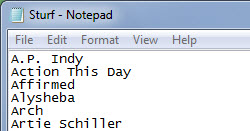
Sample with levels
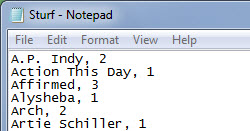
Once you have completed these steps, the pedigree information
for your Race History
will look something like this
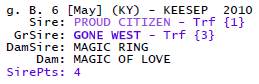
AND it will appear in the Summary Rankings section, at
the end of the Race History